AI Child Models for Fashion: Create Baby, Toddler, Kid & Teen Looks with FASHN AI
Create realistic child model images and videos without castings. Learn legal, safe workflows using FASHN AI for baby, toddler, kid, and teen looks.

Getting kids into fashion shoots isn’t easy. Child models are hard to find, the quality can be hit-or-miss, costs add up fast, and there’s always a pile of paperwork and permissions to work through. Instead of wrestling with all that, imagine being able to create realistic, consistent images of kids wearing your clothes in minutes. That’s where FASHN AI comes in—whether you need a baby, toddler, grade-schooler, or teen, it makes the process simple and repeatable.
Key Things That Get in the Way of Hiring Child Models for Fashion Brands
If you think finding a child to model your clothes is just a matter of reaching out to an agency, think again. Several pain points combine to make it a major hurdle:
1. Wide Variation and Often High Rates
The pay for child models is all over the map. According to ZipRecruiter data, child model gigs average around $45.71 an hour in the US, with wide ranges depending on experience, location, and brand usage.
For ad campaigns, prices can spike much more: photo shoots that turn into advertisements often command $1,000 to $1,200 for a full day of work, according to Backstage.
And for some commercial casting calls, rates commonly reported in listings run into the hundreds or even thousands of dollars (depending on usage, model exclusivity, and rights).
2. Additional Costs Beyond Just “Paying the Child”
- Agency fees or commissions: Most agencies take 20% or more of what the model earns, inflating your total outlay.
- Usage licensing: The brand might need to pay separately for the rights to use the image (print, digital, billboard) forever, which can run from a few hundred to several thousand dollars depending on scale.
- Logistics & prep costs: Travel, sets, props, stylists, hair & makeup, makeup touchups, and wardrobe alterations.
- Shoot inefficiencies: Kids have limited stamina and unpredictable behavior. Multiple takes, downtime, or wardrobe issues can stretch a one-hour shoot into several hours, raising costs.
4. Legal, Guardianship, and Regulatory Risks
Any shoot with minors requires compliance with labor laws, state and federal regulations, and parental or guardian permissions. In many jurisdictions, you also need permits or oversight when minors are on set. That makes risk management a real concern and mistakes can lead to legal exposure, contract disputes, or reputational damage.
Given these friction points, AI-generated models become compelling, if done correctly. But, of course, doing AI with child images carries serious responsibilities, which we’ll touch on.
How to Generate Child Model Images Using FASHN AI
Now let’s walk through how to put FASHN AI to work to generate a child model to use in your product images.
1. Create a Model Prompt
To begin, log in to FASHN AI then click Models. Here, you can input a prompt to generate a child model image. Then click Generate AI Model.

Wait for a few seconds and the image should be generated. It’ll likely look similar to the following:
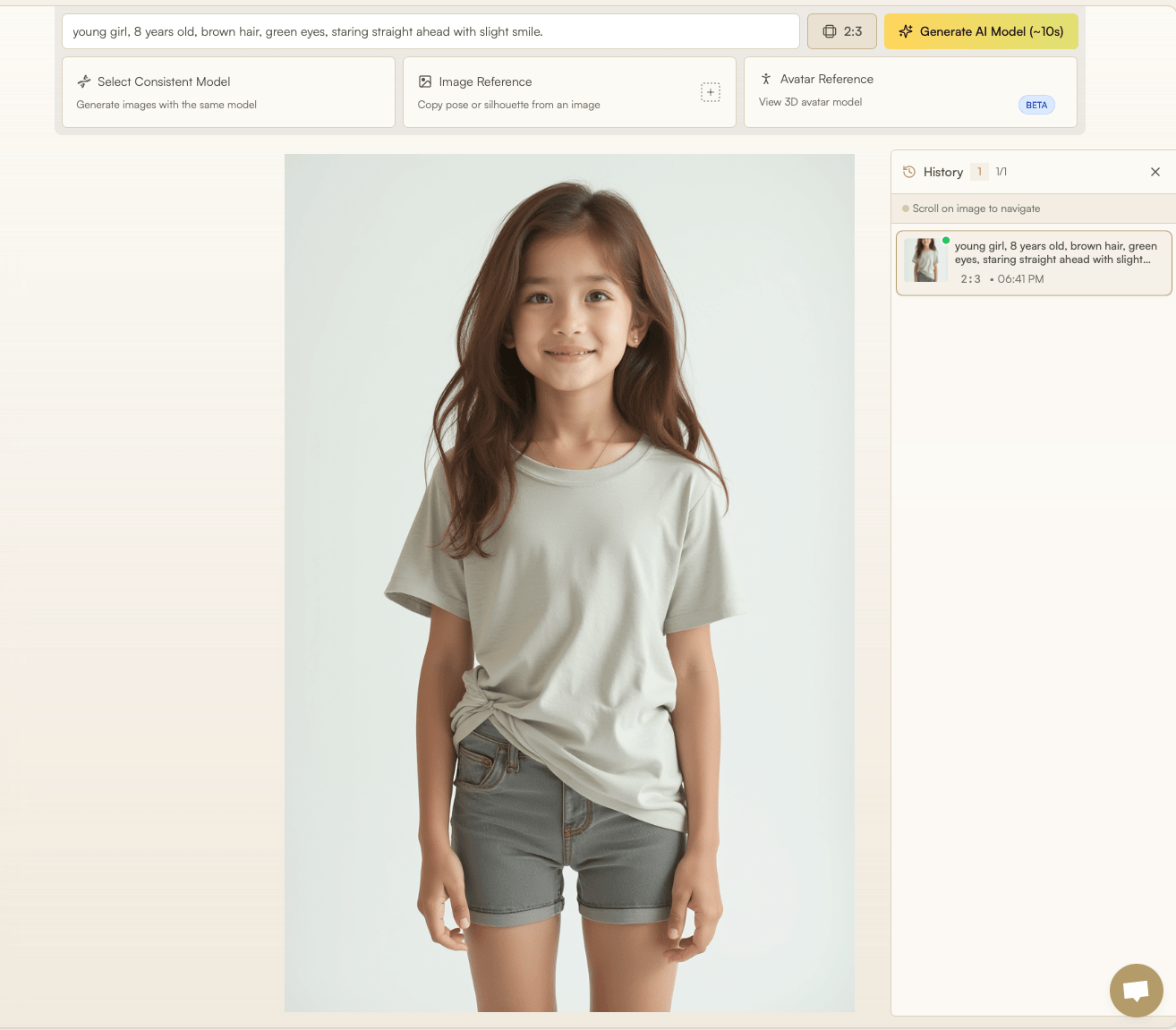
2. Use the Model in Studio
Once you generate a model image you can open it in the Studio. Beneath the generated image click Use in Studio. This will open the Studio editor.
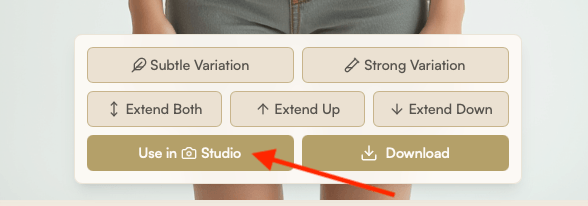
From here, you can add an image of a product you sell by uploading it or dragging and dropping it into the appropriate field, then click Run.
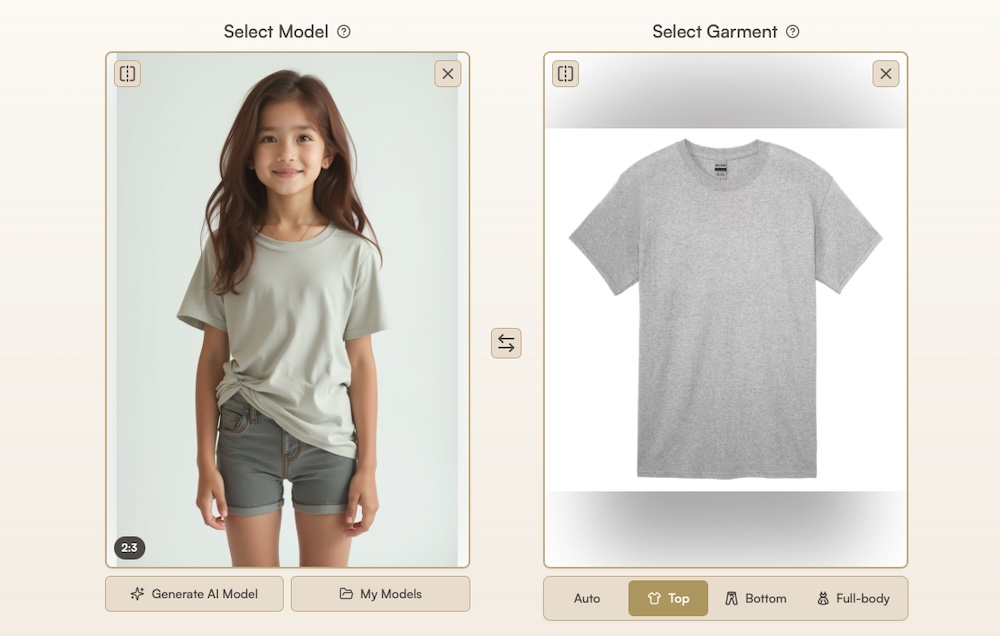
After waiting a few seconds, the image will generate with the product you uploaded on your model:
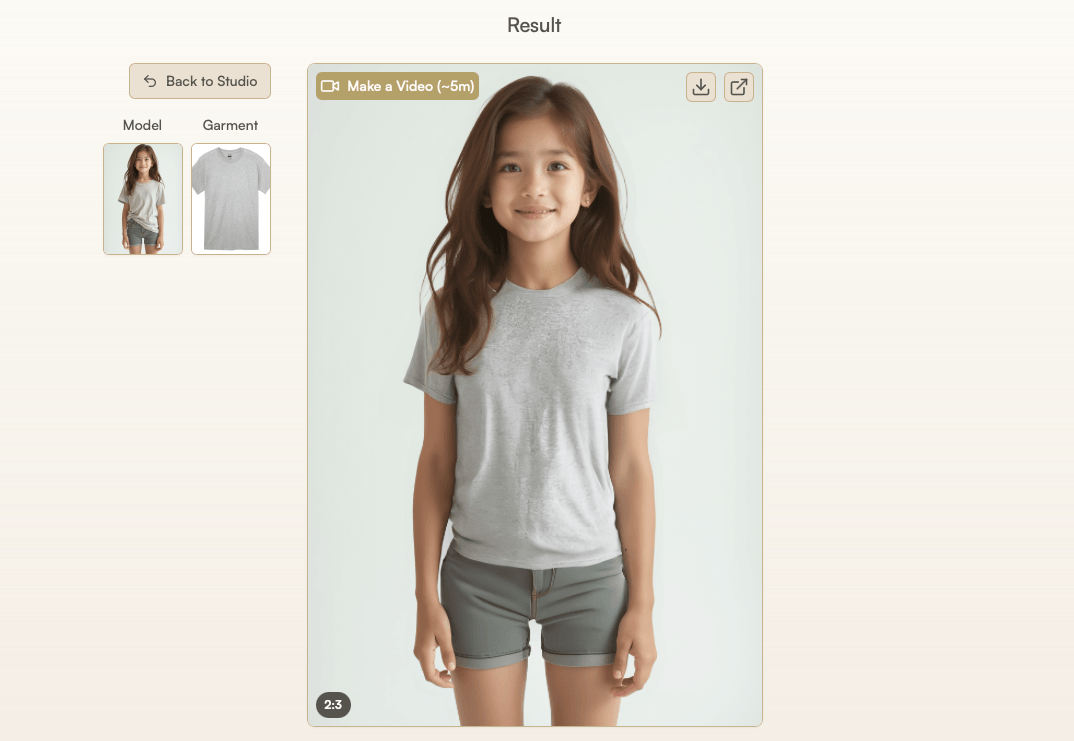
You can make adjustments to this as well by selecting Performance or Quality to change what the generation process prioritizes:
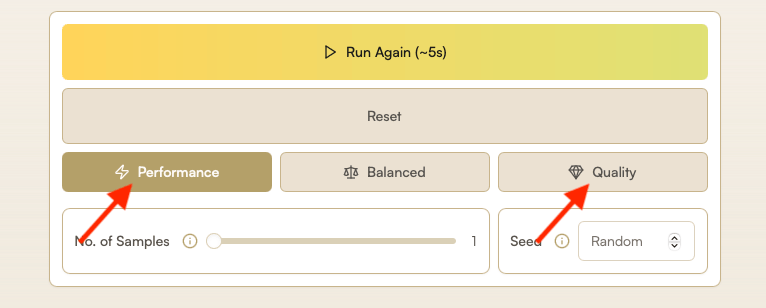
You can also turn the images you’ve generated into videos by clicking the Make a Video link at the top of the image.
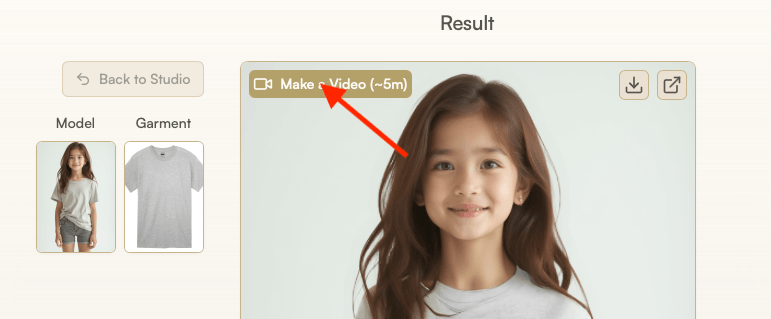
You'll need to wait slightly longer for this to load. But once it does, you'll have a downloadable video available to use in your marketing:
3. Use Product to Model
Another way to approach this is to select Product to Model under Studio. From here, you can upload a product image on the left hand side and either generate a model in the moment or choose from your already-created models.
In this case, we’ve selected the model we already created by clicking My Models.
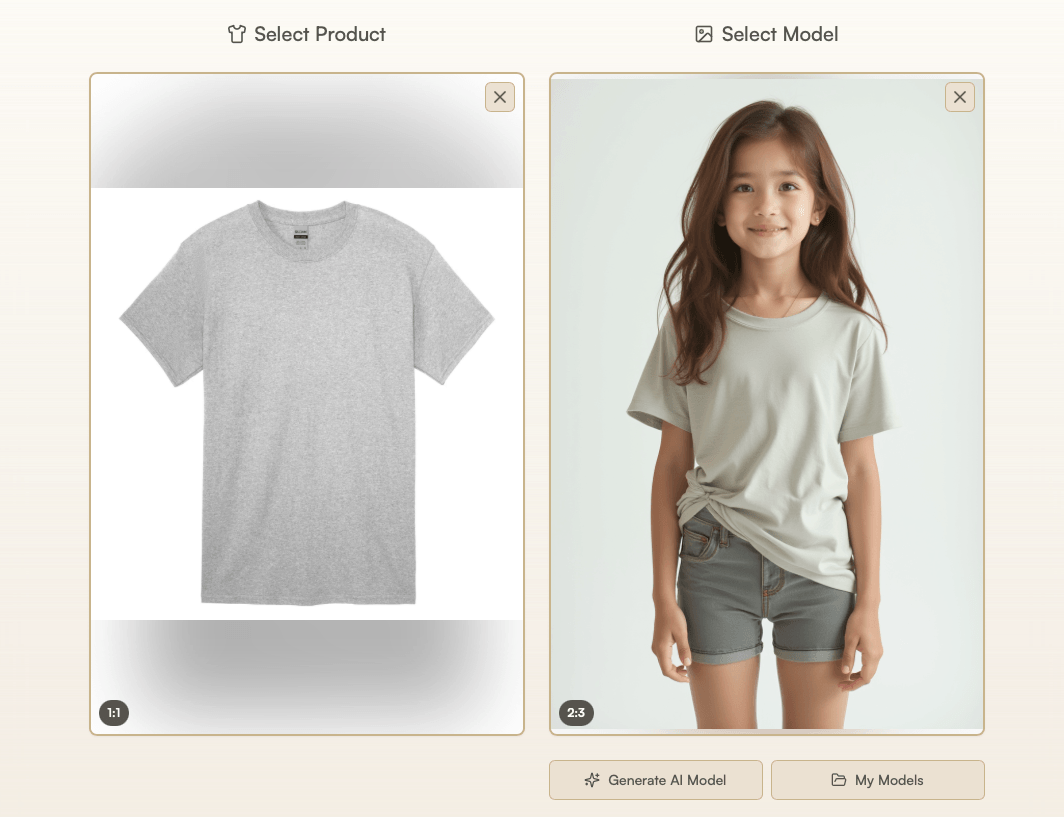
Then you can adjust the location where the model appears. In this case, we opted to display the shirt in the park:
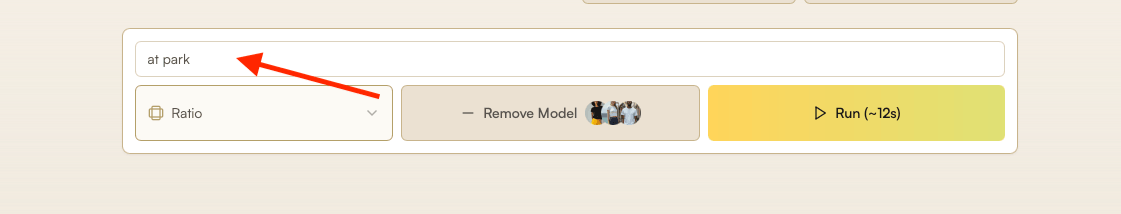
After generating for a few seconds, the image appears as follows:
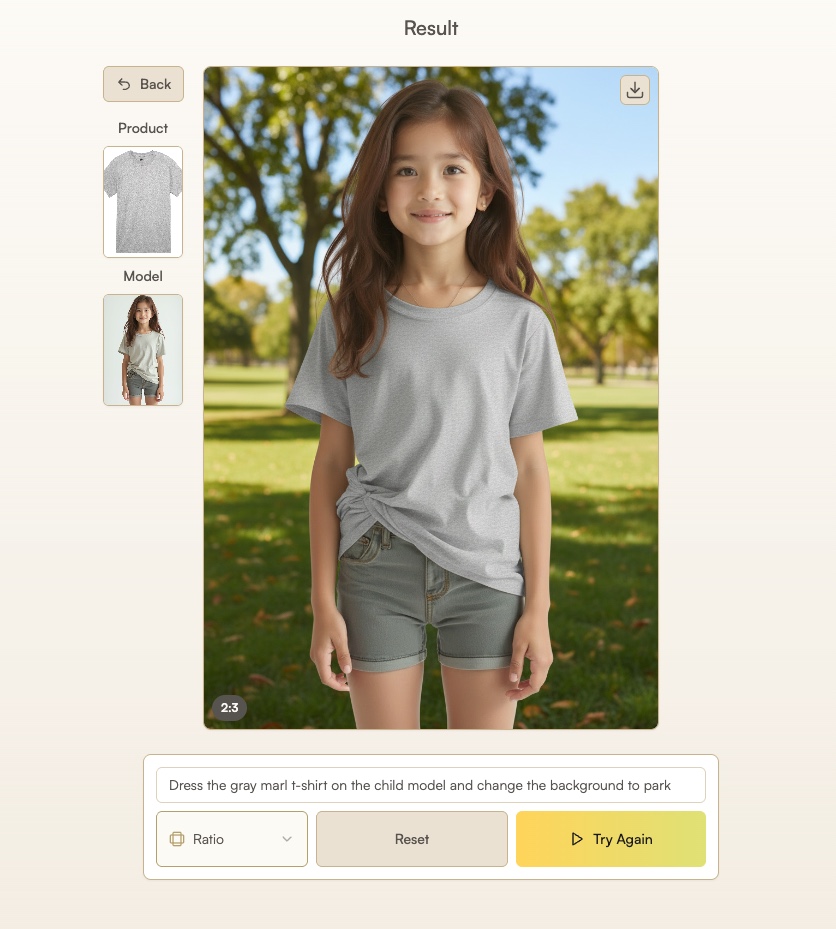
You can also go straight to this step if you don’t want to use an existing model across your images. Instead, go to Studio > Product to Model and upload your product image. Then, instead of selecting a model, input a full prompt of what you want the model to look like as well as their location:
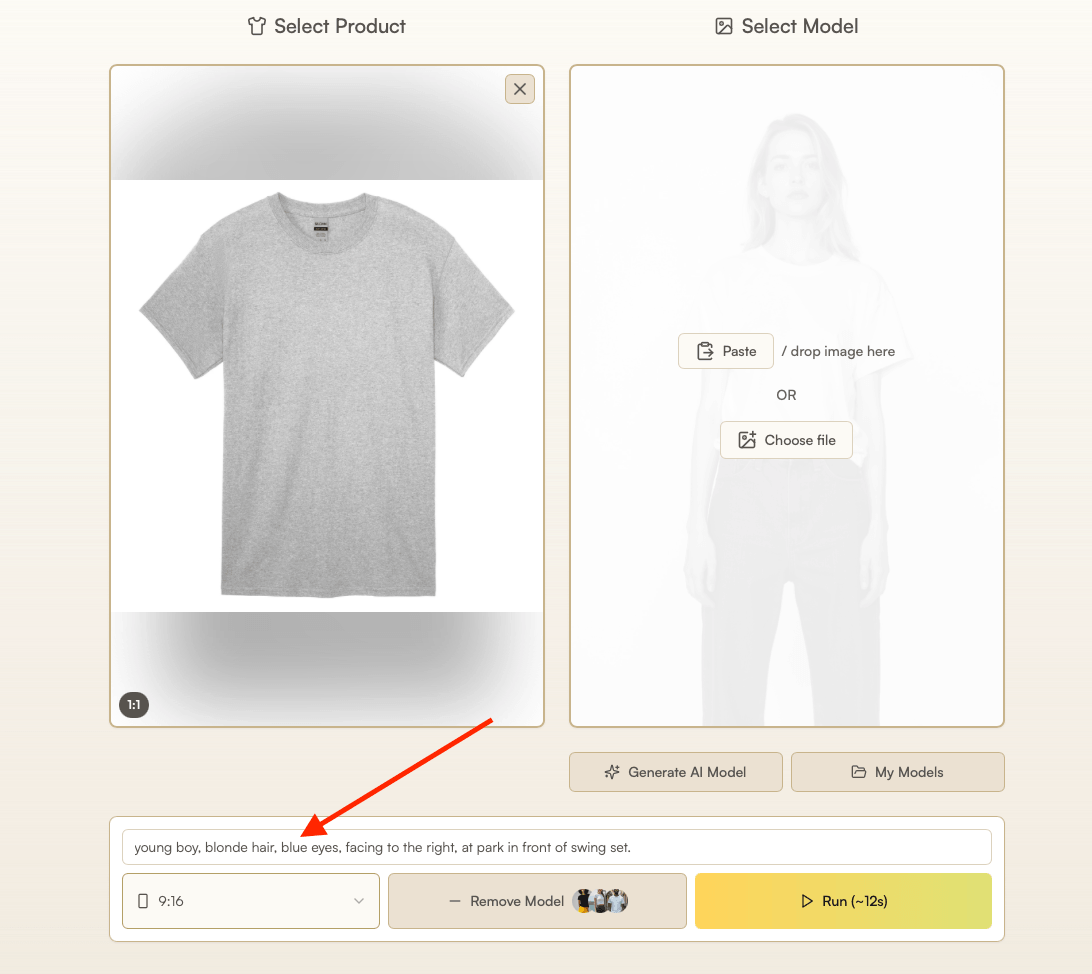
Click Run when you’re done inputting your prompt. Wait a few seconds and you should see your results:
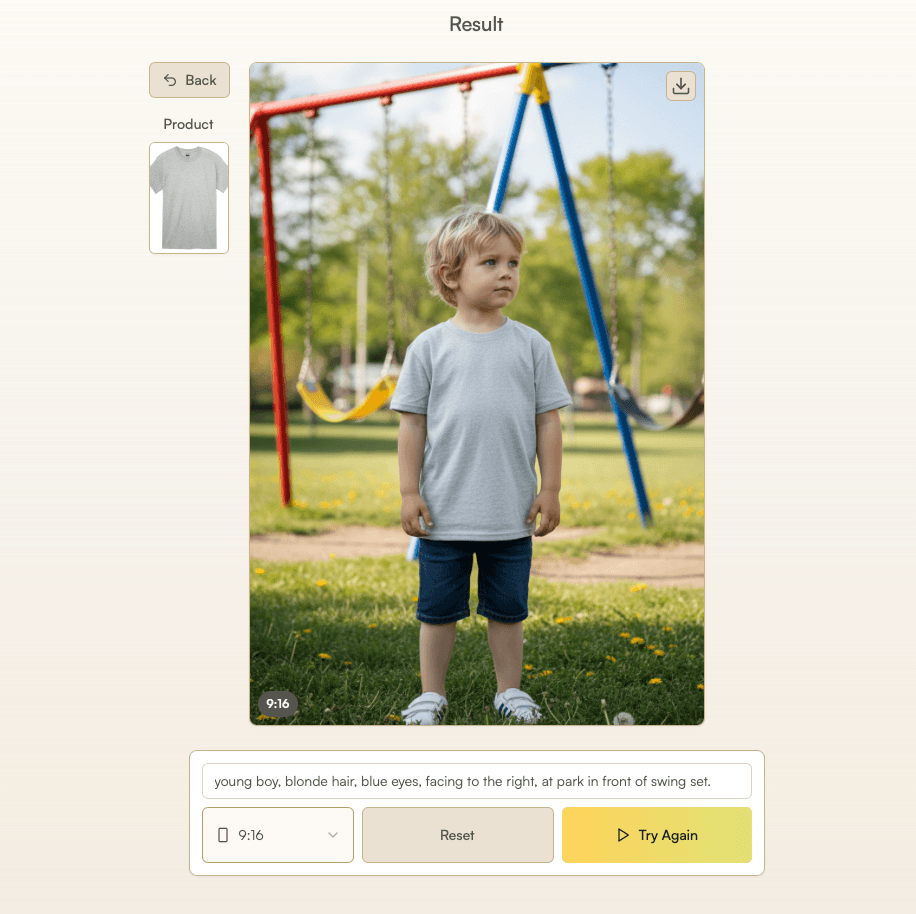
If you’re happy with this, download the image to use. If you need the image in a different size, select the ratio button on the left. Or, if you want to generate an alternate version of this image, click Try Again.
You can, of course, use this FASHN AI to generate kid models of all ages from babies:
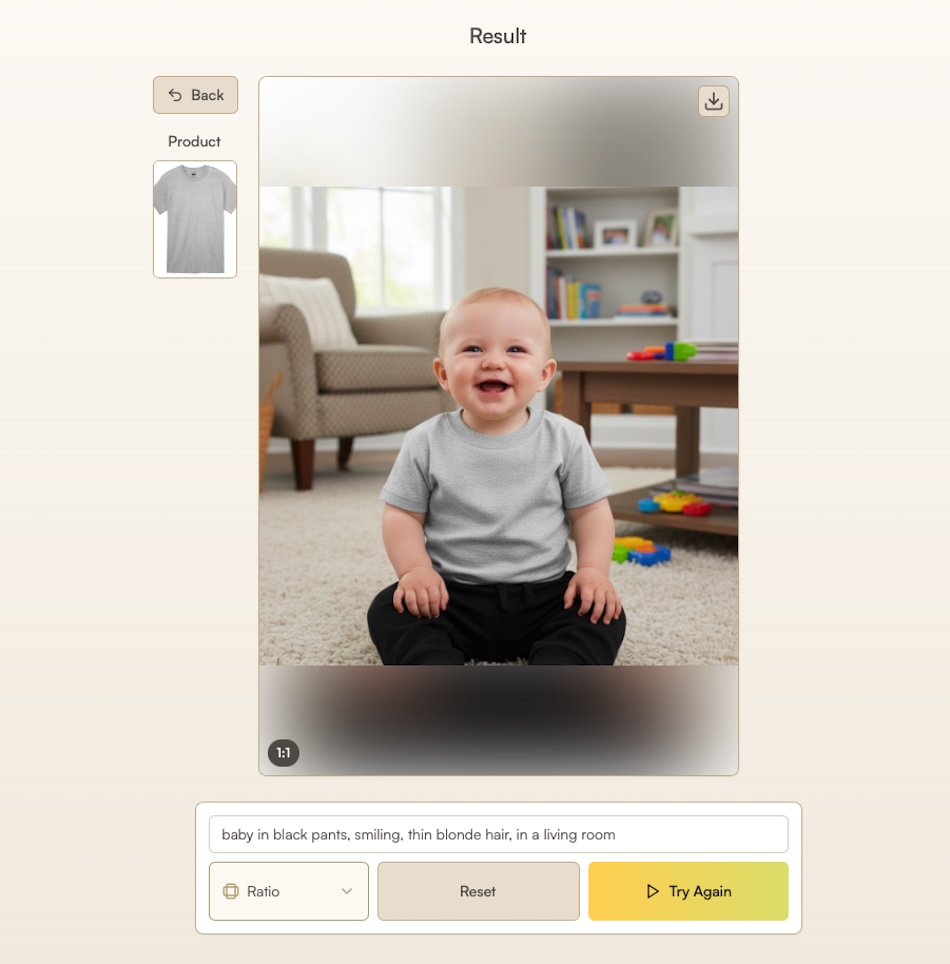
Toddlers:
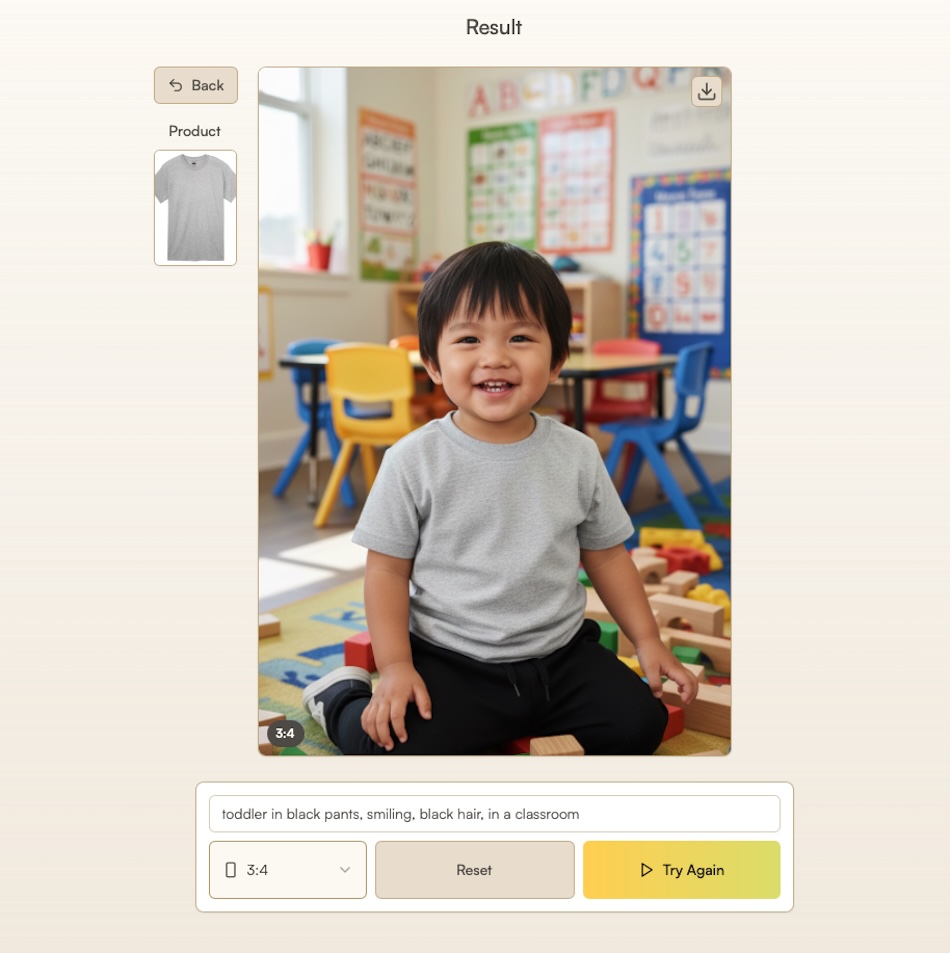
Kids, we’ve already seen, and teenagers:

FAQs
We know fashion brands are busy, so we’ve compiled answers to commonly asked questions about using AI to generate child model images.
1. Is it legal to use AI-generated child models in my fashion campaigns?
Yes, but you’ll want to be clear that the images are AI-generated and follow local advertising guidelines. Always avoid prompts or outputs that could be seen as exploitative, and keep documentation for compliance purposes.
2. How realistic are AI-generated child model images?
With tools like FASHN AI, the results can be surprisingly lifelike. You can control age ranges, poses, lighting, and clothing fit, which makes it easier to produce consistent, professional-quality visuals across campaigns.
3. Can I show my actual clothing on AI-generated models?
Absolutely. You can upload product shots, flat lays, or design files, and the app maps them onto the model in realistic proportions. That means your catalog, lookbook, or ad creative can show garments in context without a full studio shoot.
4. Are there risks with using AI for child models?
The biggest risks are ethical: ensuring images aren’t misused, avoiding unrealistic or inappropriate portrayals, and keeping transparency with your customers. Building a review and approval process into your workflow helps mitigate these concerns.