Getting the Best Virtual Try On Results: Part I
A short visual guide for the additional model and garment controls in the FASHN app and API.

Introduction
In this short guide, we will go over the supporting features FASHN offers through its platform and API to ensure successful virtual try-on generations across various scenarios, along with visual examples. The features covered include: Cover Feet, Adjust Hands, Restore Background and Restore Clothes.
Cover Feet
The default behavior of the FASHN solution is to preserve the model’s shoes or bare feet. This works well for most cases, but sometimes, you might want to generate clothes that should cover the feet, such as wedding gowns:
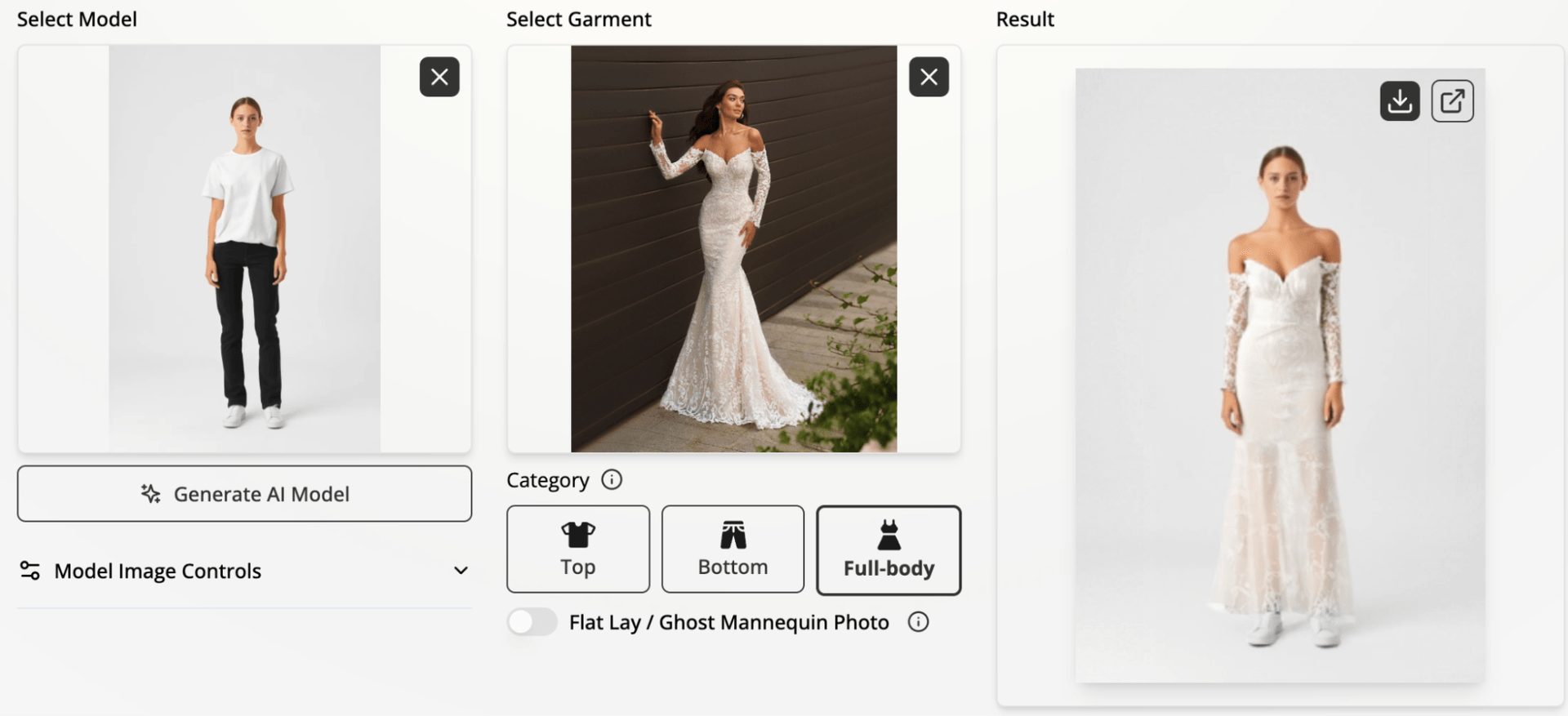
In this scenario, preserving the shoes yields an unsatisfactory result. Luckily, this is solvable by toggling Cover Feet in the Model Image Control dropdown menu:
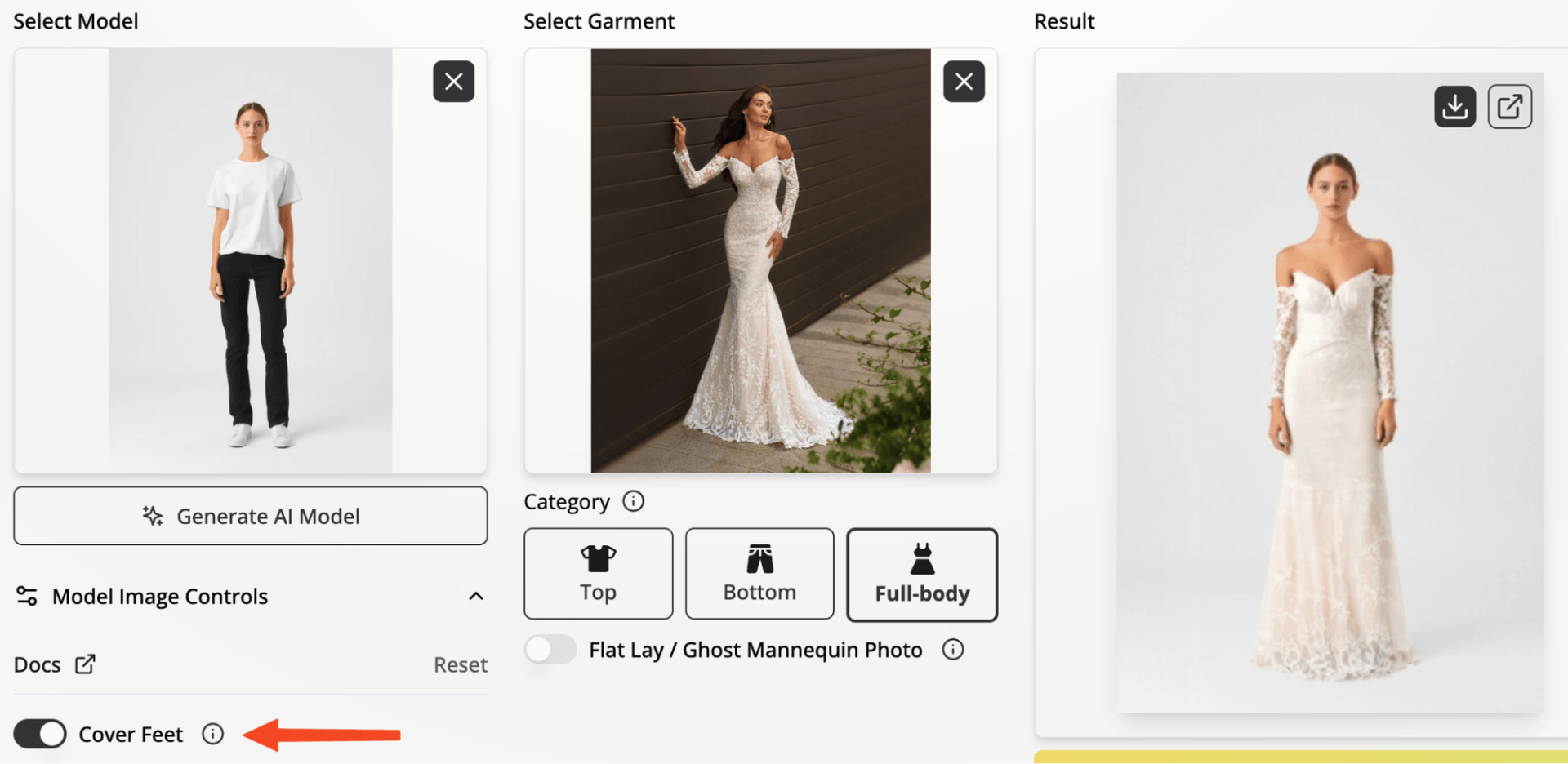
Now the dress is generated over the feet and we get a much better looking result 👰♀️.
Model: FASHN AI
Garment: https://irasbridal.com/product/ethereal-lace-mermaid-gown/
Adjust Hands
To maximize the likeness of the image generation result to the original model, FASHN does not modify the appearance of the hands. However, similarly to the Cover Feet option, sometimes covering the hands is the desired effect, like when trying on long sleeve sweaters.
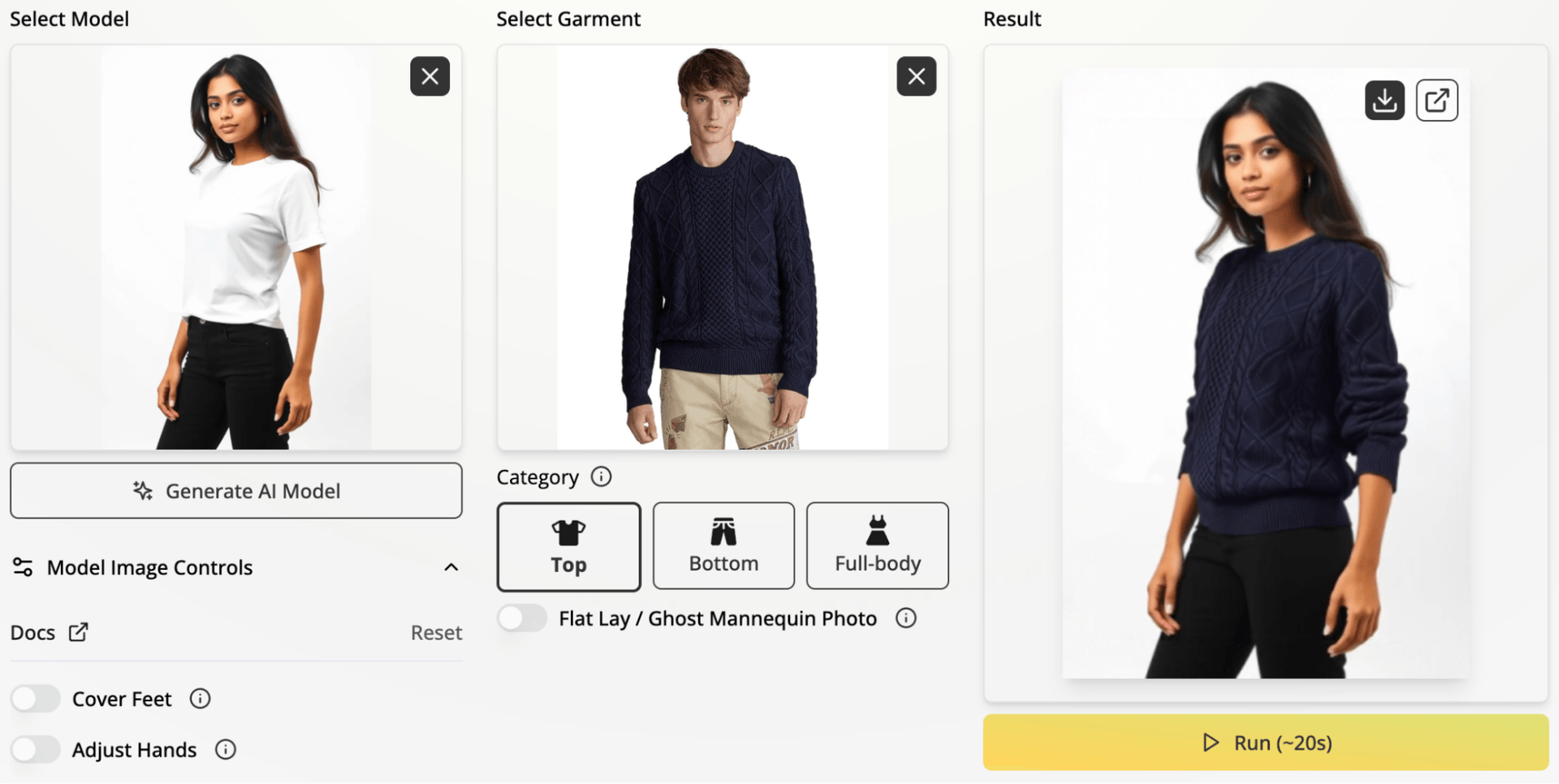
In the example above, in order to preserve the model's hands, the AI rolls up the long sleeves (smart 🤓), which results in a natural look, though it may not be what the user intended.
With the Adjust Hands option toggle on, FASHN will loosen the requirement to preserve the hands, allowing modifications such as covering them with long sleeves, removing gloves, or getting hands out of pockets.
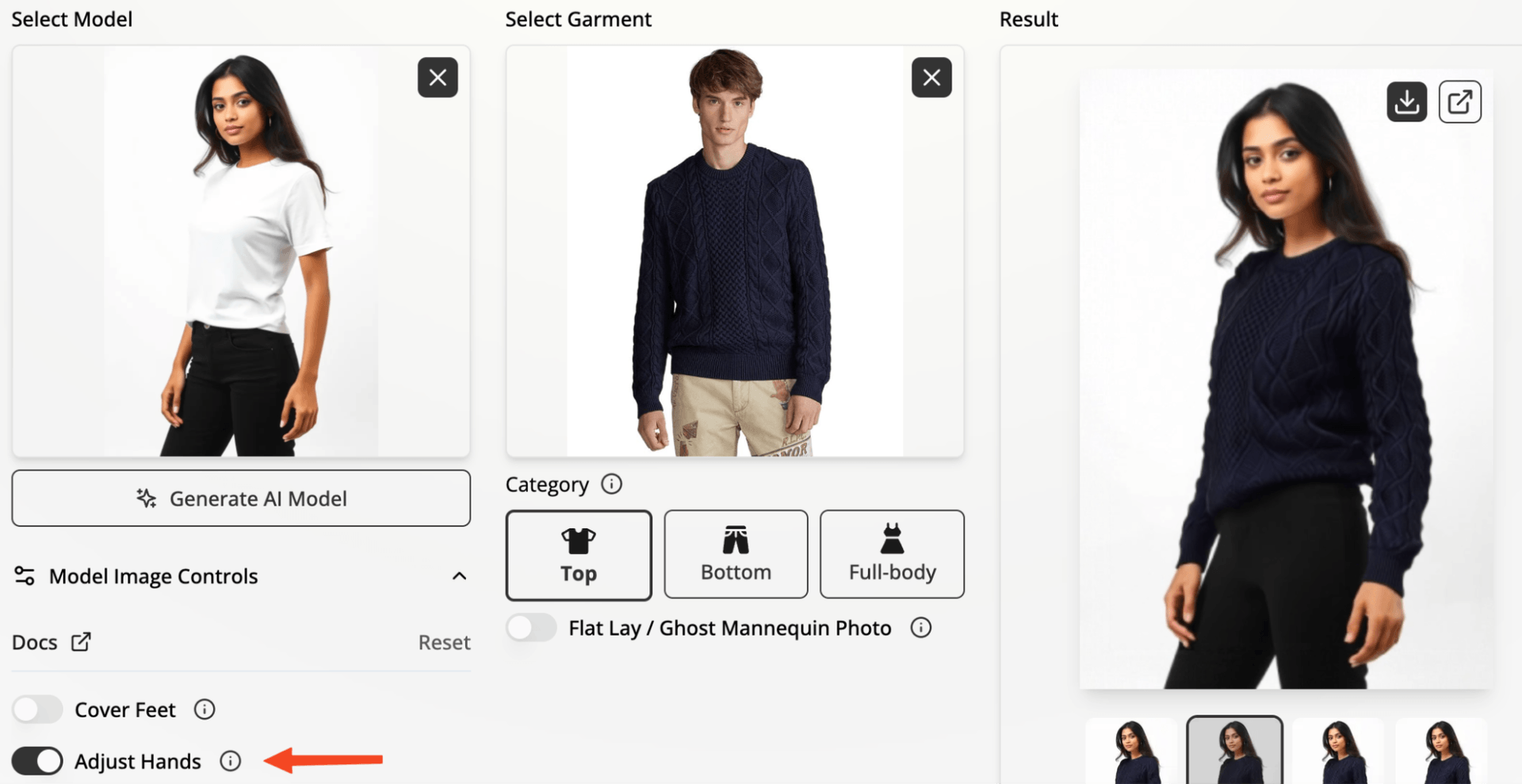
Model: FASHN AI
Garment: https://www.macys.com/shop/product/polo-ralph-lauren-mens-cotton-long-sleeve-sweater?ID=8716127
Restore Background & Clothes
For efficiency reasons, the default behavior of the FASHN solution is to focus most of the computation time on the model and garment, while allocating relatively less time to the background. This works well for simple backgrounds, but in complex scenes, the AI might struggle to reconstruct the background.
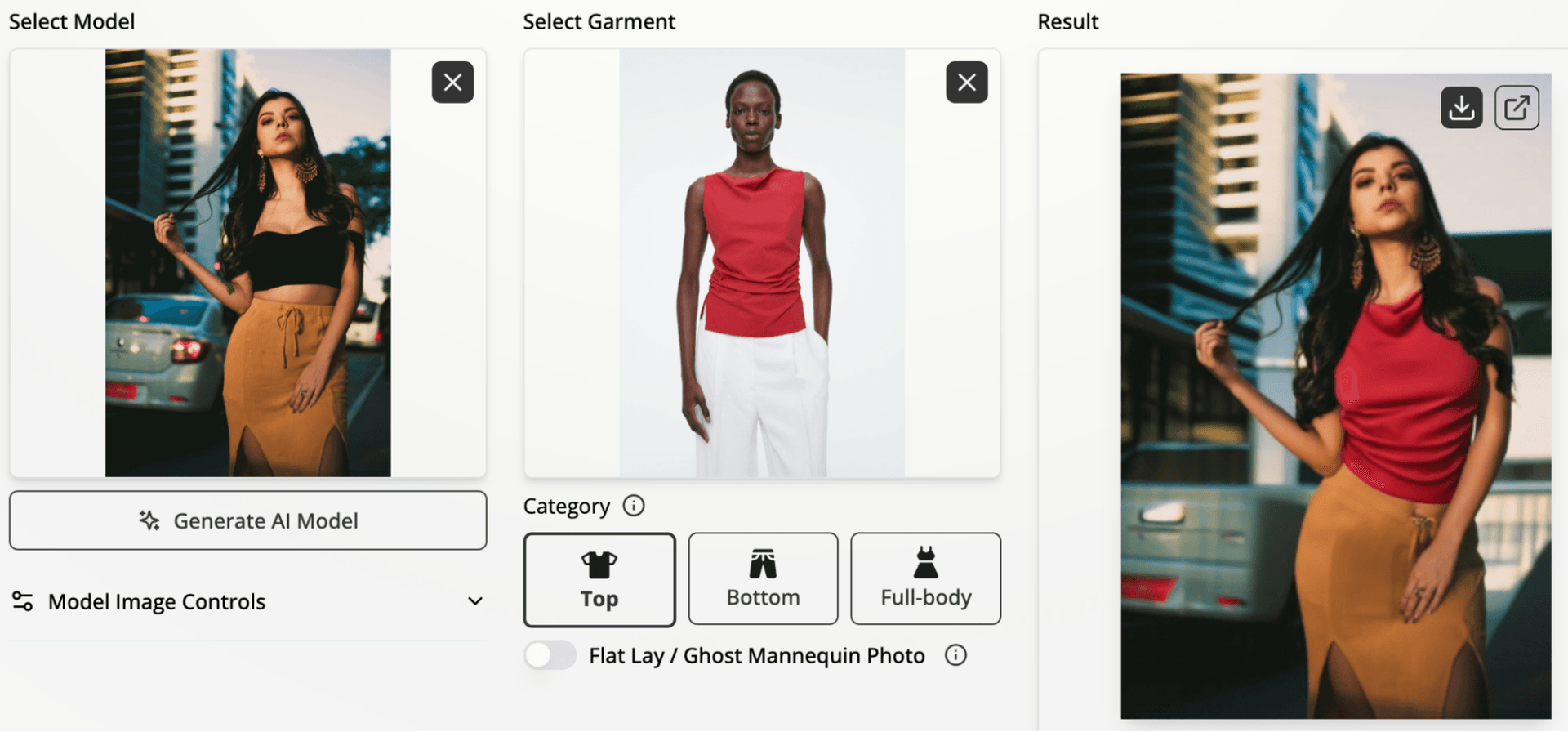
In the example above, at a first glance, the background looks natural and blends well with the model. However, upon closer inspection, details like the car's tail lights are lost.
Using the Restore Background feature, this issue is completely resolved, with the only trade-off being increased runtime.
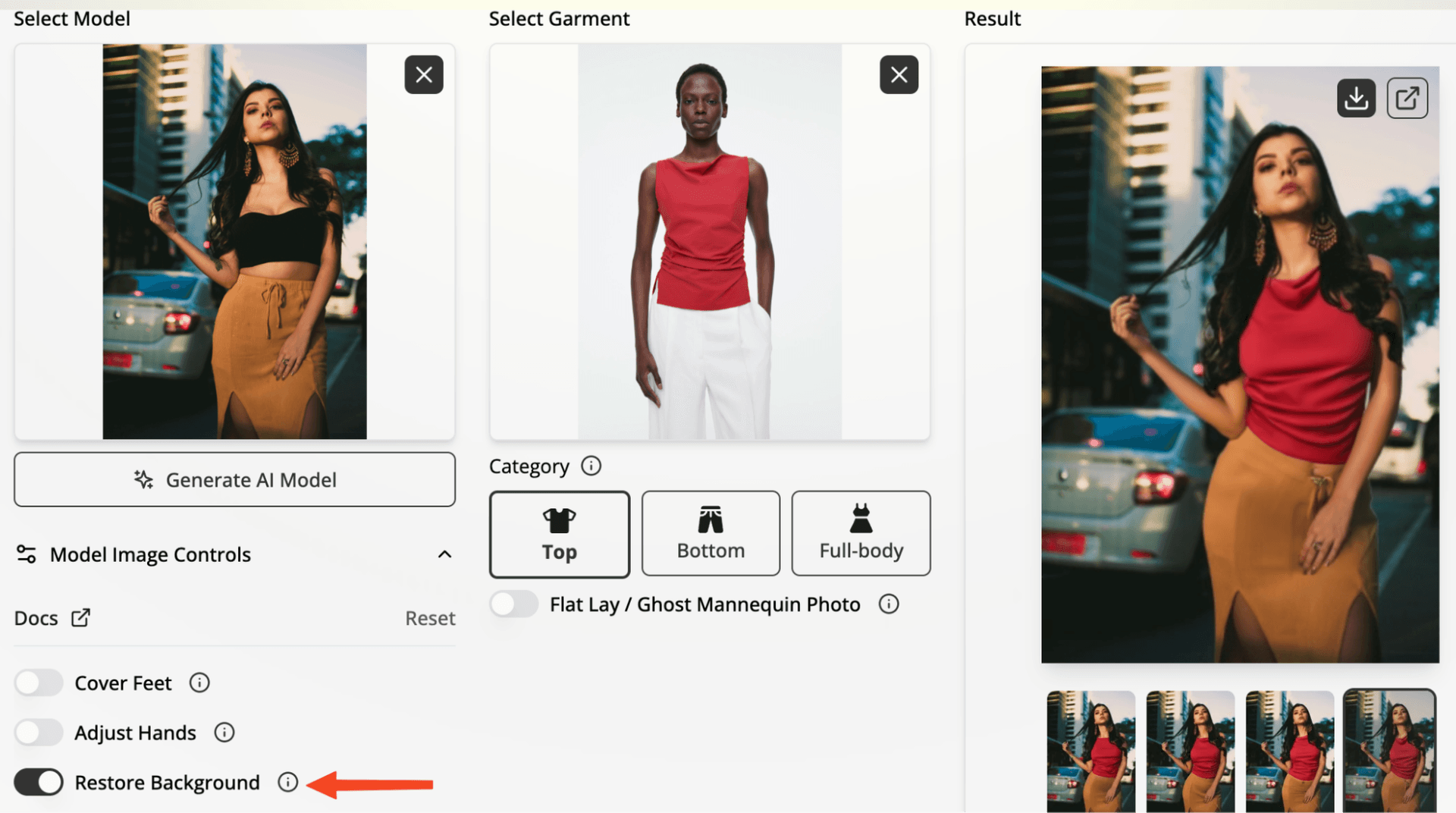
Another feature with a similar function is Restore Clothes, which allows you to bring back details from other parts of the outfit that weren’t swapped. In the example above, you can see that the drawstring on the model’s skirt was lost. It’s a small detail but may be important for some — let’s bring it back with Restore Clothes:
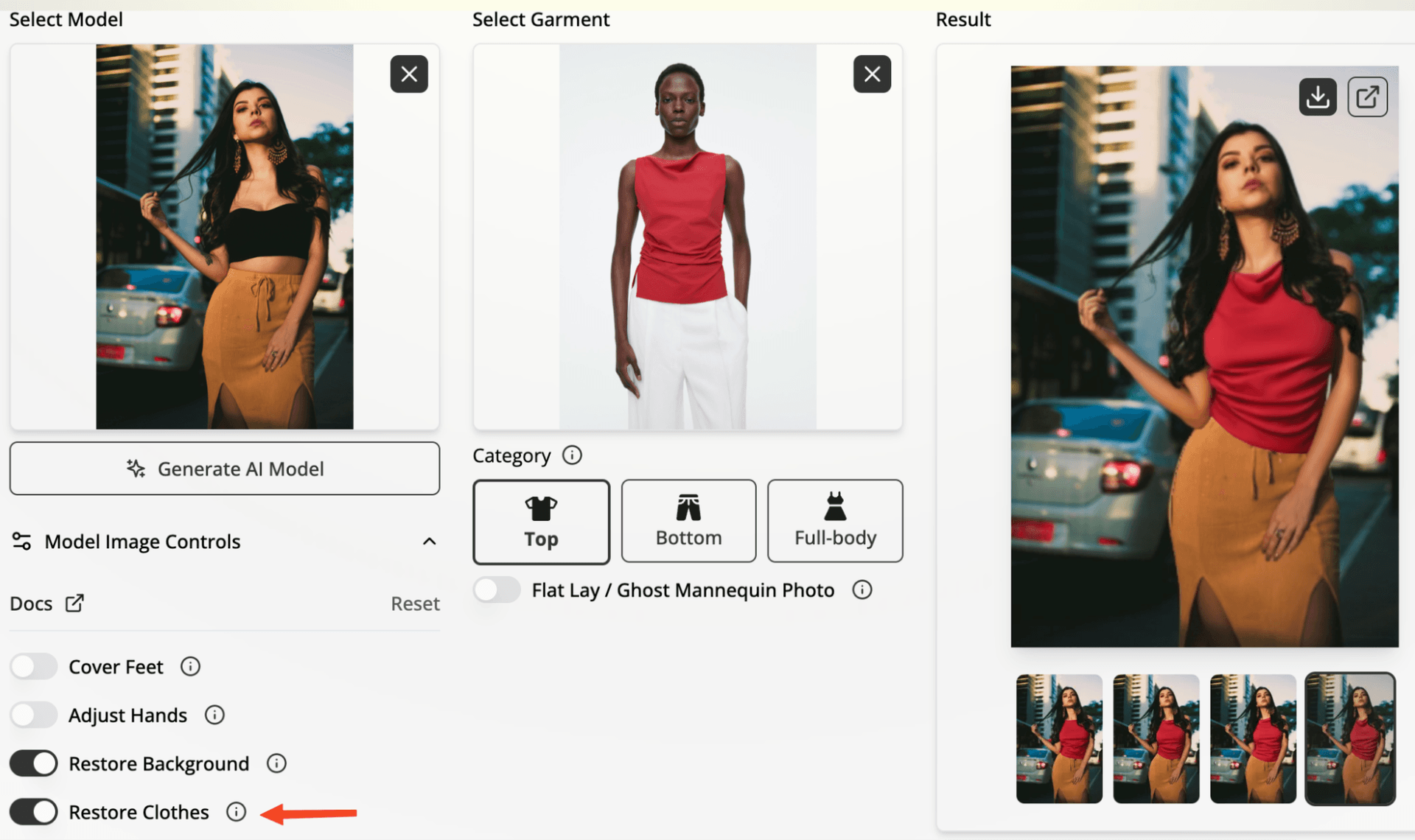
We can see that a smart restoration was applied: the part of the skirt covered by the red top remains unchanged, while the drawstring from the original skirt is restored below the top.
This feature is not enabled by default because, in many cases, the difference between the AI-altered outfit and the original clothes is too significant to bridge.
Model: https://www.pexels.com/photo/woman-wearing-black-crop-top-and-orange-skirt-standing-1152994/
Garment: https://www.cos.com/en-eu/women/tops/sleeveless-tops
Flat Lay / Ghost Mannequin Photo
The FASHN virtual try-on solution specializes in transferring garments from another person, but it also supports dressing models using flat lay or ghost mannequin photos. Since the try-on AI is a pixel-perfect solution, it ensures that every single detail of the garment image is transferred. This can become an issue if a brand label, like the one on the t-shirt in the following example, is visible:
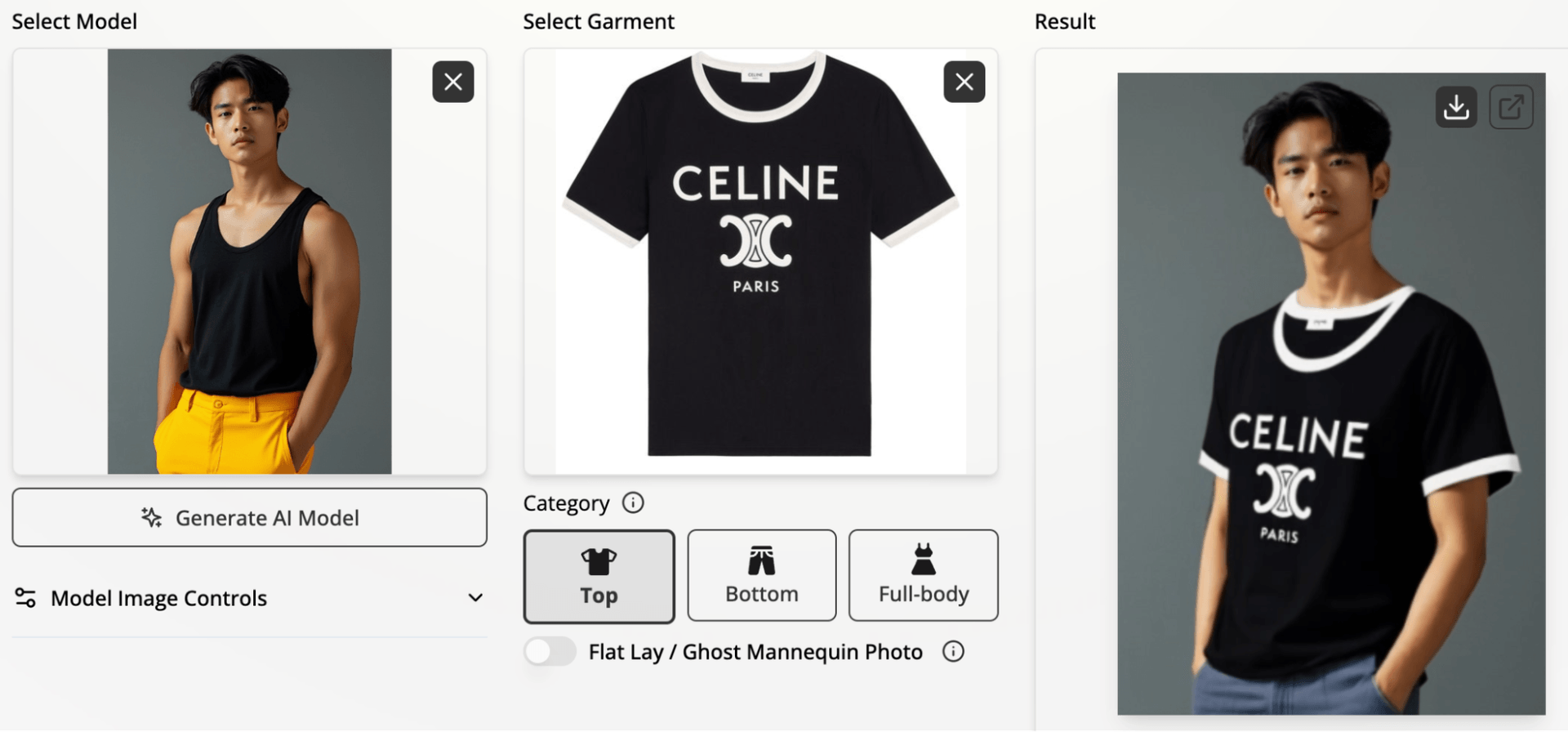
Fear not! By enabling the Flat Lay/Ghost Mannequin Photo option under Select Garment, our solution is adjusted to handle these types of images without a problem:
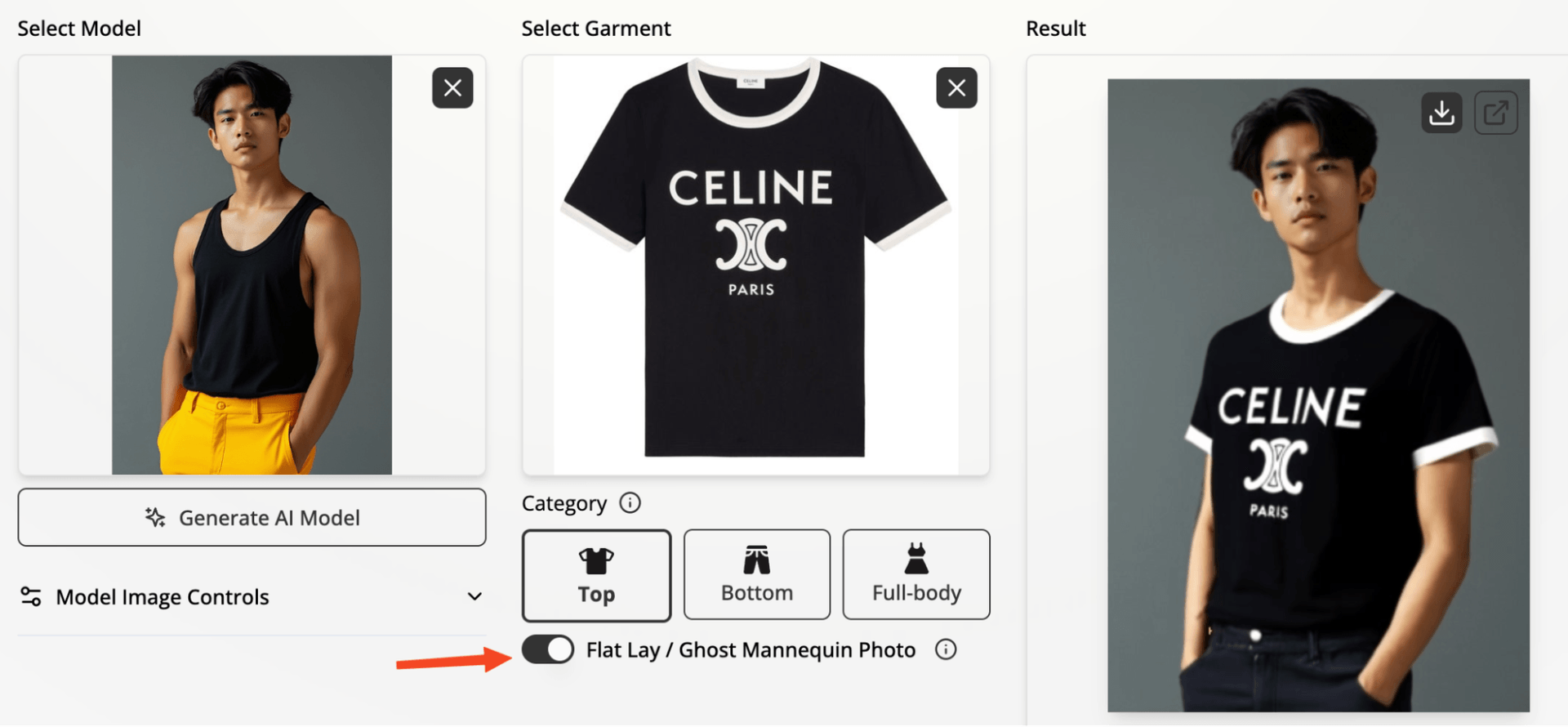
In the future, we aim to simplify this process by automatically recognizing the type of photo. However, for now, we opted to not make the app slower by introducing an additional checker algorithm. If automatic recognition is critical for your API use case — Please let us know!
Model: FASHN AI
Garment: https://www.24s.com/en-ie/celine-cotton-jersey-t-shirt-celine_CEL7SE7V
Closing Words
In this short guide, we explored the supporting features FASHN offers to ensure successful virtual try-on generations for various combinations of model and garment images.
In our next guide, we will go over the Sampling Controls, which are related to the internal diffusion model powering the technology, and can provide you with additional ways to achieve better or faster results.
Still not getting satisfactory results? Don’t be discouraged! If you haven’t already, join our Discord community and share with us what you’re trying to achieve. The FASHN team and other community members are here to help you get the results you’re looking for.